Beneficial Ownership Visualisation System
Metadata overlays
Metadata Overlays is an Optional Feature of BOVS Diagrams. It allows further information about Parties to be shown as icons overlaid on their Nodes.
Metadata Types
The types of metadata you wish to show are your choice; we envisage that these are likely to include properties such as:
| Metadata Type | Explanation |
|---|---|
| Jurisdiction | Which State (e.g. country) has jurisdiction over this Party? |
| Disclosure Status | Has this Party fully disclosed its beneficial ownership information? |
| Below Disclosure Threshold | Is this Party below the threshold for disclosure? |
Each metadata type must be a property of a Party that can take on one or more of a finite list of values.
Appearance
Metadata values are shown by overlaying icons around the circumference of the related Party’s Node.
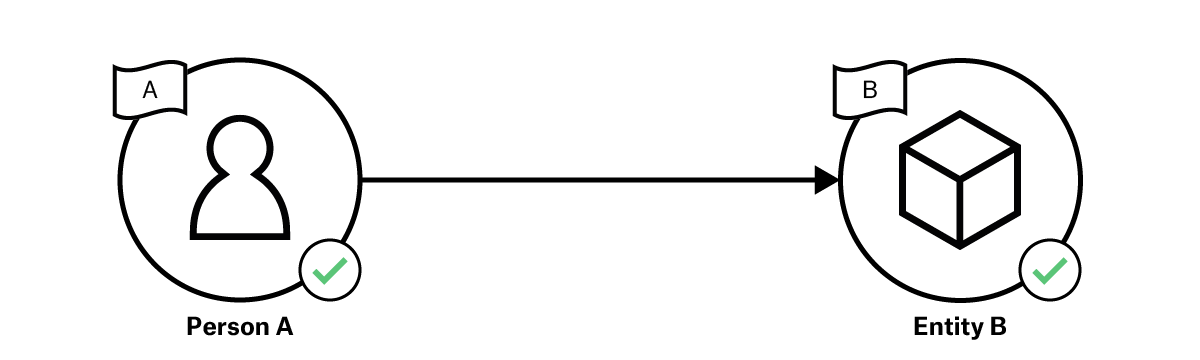
For each type of metadata, determine all of its possible values, and what icons will be used to indicate each of these values.
Each type of metadata has a reserved position where its related icons can appear.
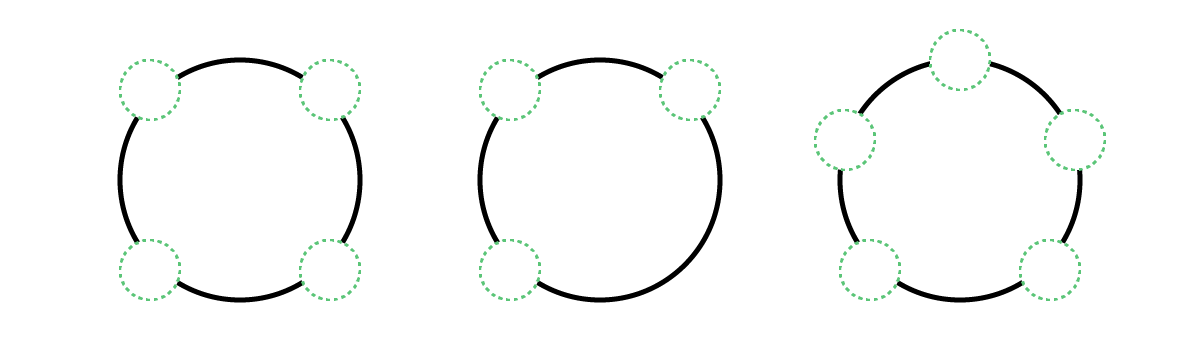
You may determine these positions as you see fit, however we recommend:
- Prefer positions at 45, 135, 225 and 315 degree (i.e. the diagonal compass points)
- Avoid positions on the bottom of the circle, where icons may appear too close to the Node’s label.
When a particular value for a type of metadata applies to a Party, show the icon for that value in the position reserved for that type of metadata.
Null Values
Where a type of metadata can have a value of false, none, zero or not applicable:
- You may use an explicit icon for this.
- You may denote this simply by not showing an icon in these cases.
Unknown Values
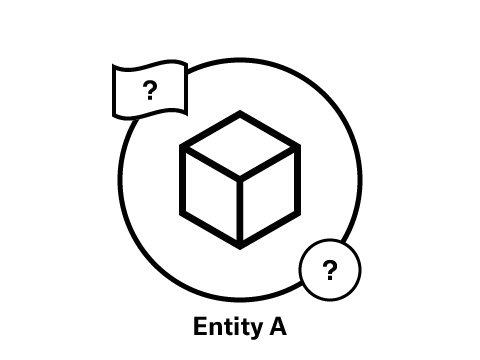
It is possible that the value for a type of metadata is unknown for some Parties. In this case, show a question mark in place of an icon, in the correct position for that type of metadata.
Key
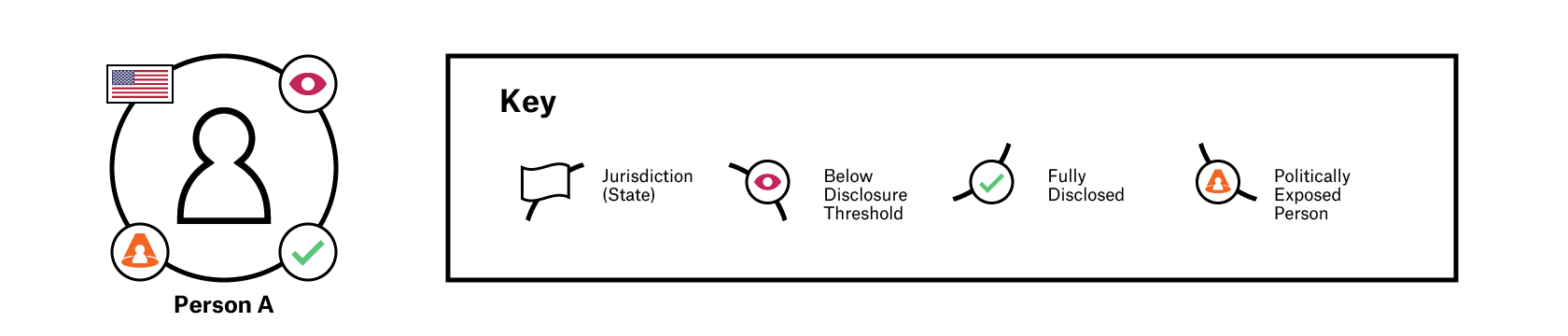
Include a key on your diagram fully explaining all of your icons.
Relevance
Show metadata icons on all and only the relevant Nodes in your diagram.
- Metadata should not be added to non-relevant Nodes.
- Omission of metadata (on a relevant Node) is meaningful. This either means:
- Compared with when the icon is shown, the opposite is true.
- Zero, none or not applicable.
Multiple Metadata
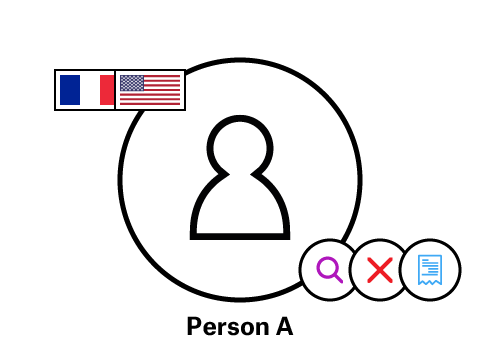
If there are multiple values for a type of metadata:
- Show multiple icons.
- Cluster the icons together by slightly overlapping them in a line extending from the Node.
Selected icons can be grouped into a Metadata Stack. Do this if too many types of metadata apply.
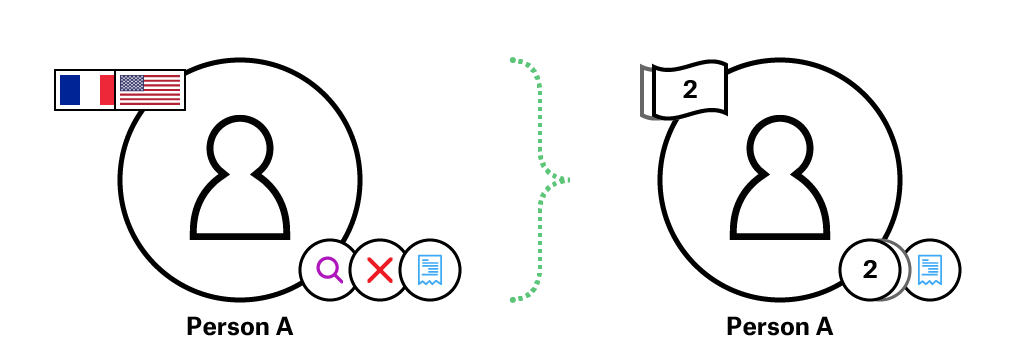
- Replace grouped icons with a series of overlaid circles.
- If possible, show as many circles as there were icons originally, up to a maximum of 3 circles.
- The Metadata Stack shows the number of icons grouped, in place of an icon.
Standard Metadata
Currently, only one type of metadata is defined in a standard format by BOVS:
| Type | Icon |
|---|---|
| Jurisdiction | Identify the State that has jurisdiction using the same icon you would use for that State as a Party. |